只有在主库上执行才能有效抵输出:

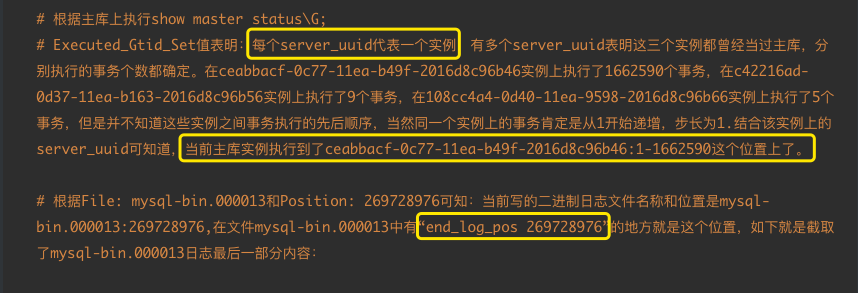
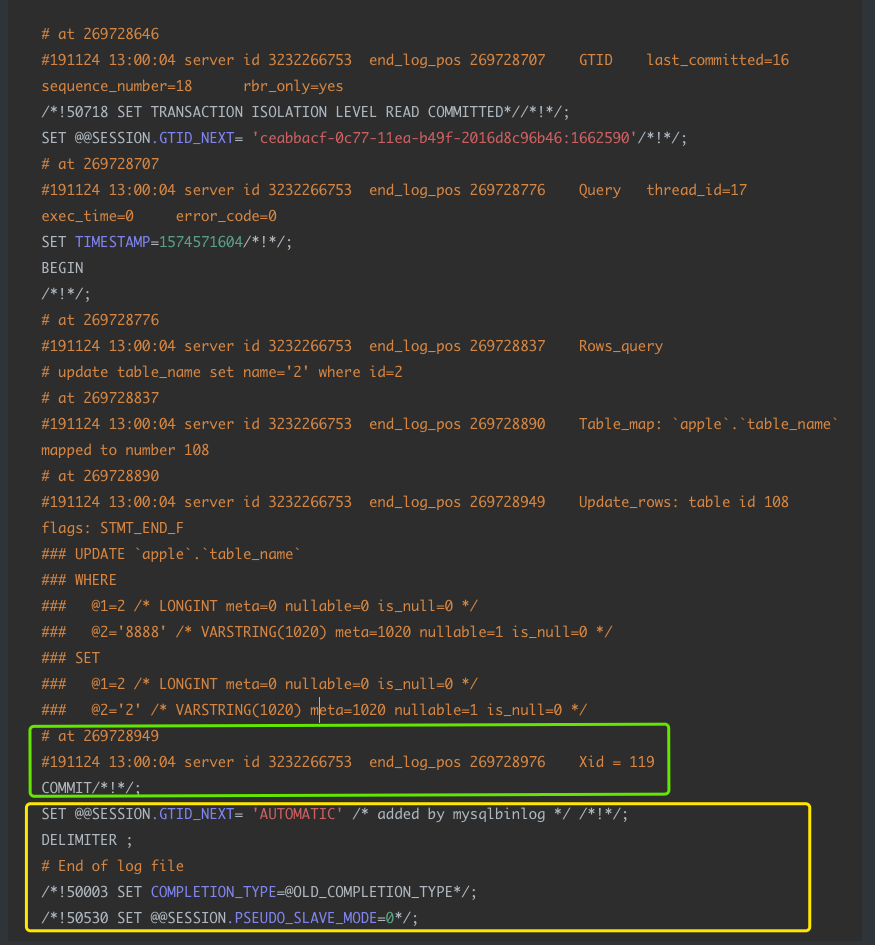
具体文档如下:
# 在127.0.0.1:3306主库上执行
tmp@127.0.0.1 ((none))> show variables like '%server%';
+---------------------------------+--------------------------------------+
| Variable_name | Value |
+---------------------------------+--------------------------------------+
| character_set_server | utf8mb4 |
| collation_server | utf8mb4_general_ci |
| innodb_ft_server_stopword_table | |
| server_id | 3232266753 |
| server_id_bits | 32 |
| server_uuid | ceabbacf-0c77-11ea-b49f-2016d8c96b46 |
+---------------------------------+--------------------------------------+
6 rows in set (0.01 sec)
# 根据show variables like '%server_uuid%';
# 可以获得当前mysql实例的server_uuid值
tmp@127.0.0.1 ((none))> show master status\G;
*************************** 1. row ***************************
File: mysql-bin.000013
Position: 269728976
Binlog_Do_DB:
Binlog_Ignore_DB:
Executed_Gtid_Set: 108cc4a4-0d40-11ea-9598-2016d8c96b66:1-5,
c42216ad-0d37-11ea-b163-2016d8c96b56:1-9,
ceabbacf-0c77-11ea-b49f-2016d8c96b46:1-1662590
1 row in set (0.00 sec)
ERROR:
No query specified
tmp@127.0.0.1 ((none))>
# 根据主库上执行show master status\G;
# Executed_Gtid_Set值表明:每个server_uuid代表一个实例,有多个server_uuid表明这三个实例都曾经当过主库,分别执行的事务个数都确定。在ceabbacf-0c77-11ea-b49f-2016d8c96b46实例上执行了1662590个事务,在c42216ad-0d37-11ea-b163-2016d8c96b56实例上执行了9个事务,在108cc4a4-0d40-11ea-9598-2016d8c96b66实例上执行了5个事务,但是并不知道这些实例之间事务执行的先后顺序,当然同一个实例上的事务肯定是从1开始递增,步长为1.结合该实例上的server_uuid可知道,当前主库实例执行到了ceabbacf-0c77-11ea-b49f-2016d8c96b46:1-1662590这个位置上了。
# 根据File: mysql-bin.000013和Position: 269728976可知:当前写的二进制日志文件名称和位置是mysql-bin.000013:269728976,在文件mysql-bin.000013中有“end_log_pos 269728976”的地方就是这个位置,如下就是截取了mysql-bin.000013日志最后一部分内容:
# at 269728646
#191124 13:00:04 server id 3232266753 end_log_pos 269728707 GTID last_committed=16 sequence_number=18 rbr_only=yes
/*!50718 SET TRANSACTION ISOLATION LEVEL READ COMMITTED*//*!*/;
SET @@SESSION.GTID_NEXT= 'ceabbacf-0c77-11ea-b49f-2016d8c96b46:1662590'/*!*/;
# at 269728707
#191124 13:00:04 server id 3232266753 end_log_pos 269728776 Query thread_id=17 exec_time=0 error_code=0
SET TIMESTAMP=1574571604/*!*/;
BEGIN
/*!*/;
# at 269728776
#191124 13:00:04 server id 3232266753 end_log_pos 269728837 Rows_query
# update table_name set name='2' where id=2
# at 269728837
#191124 13:00:04 server id 3232266753 end_log_pos 269728890 Table_map: `apple`.`table_name` mapped to number 108
# at 269728890
#191124 13:00:04 server id 3232266753 end_log_pos 269728949 Update_rows: table id 108 flags: STMT_END_F
### UPDATE `apple`.`table_name`
### WHERE
### @1=2 /* LONGINT meta=0 nullable=0 is_null=0 */
### @2='8888' /* VARSTRING(1020) meta=1020 nullable=1 is_null=0 */
### SET
### @1=2 /* LONGINT meta=0 nullable=0 is_null=0 */
### @2='2' /* VARSTRING(1020) meta=1020 nullable=1 is_null=0 */
# at 269728949
#191124 13:00:04 server id 3232266753 end_log_pos 269728976 Xid = 119
COMMIT/*!*/;
SET @@SESSION.GTID_NEXT= 'AUTOMATIC' /* added by mysqlbinlog */ /*!*/;
DELIMITER ;
# End of log file
/*!50003 SET COMPLETION_TYPE=@OLD_COMPLETION_TYPE*/;
/*!50530 SET @@SESSION.PSEUDO_SLAVE_MODE=0*/;
https://www.cnblogs.com/igoodful/p/11922379.html
在MYSQL的主从复制中 ,通过命令show master status,可以查看master数据库当前正在使用的二进制日志及当前执行二进制日志位置
show master logs,查看所有二进制日志列表 ,和show binary logs 同义。
show master status为空解决办法
默认yum安装了mysql,现在想调试一下主从,结果发现执行show master status为空。
Welcome to the MySQL monitor. Commands end with ; or g.
Your MySQL connection id is 2
Server version: 5.0.95 Source distribution
Copyright (c) 2000, 2011, Oracle and/or its affiliates. All rights reserved.
Oracle is a registered trademark of Oracle Corporation and/or its
affiliates. Other names may be trademarks of their respective
owners.
Type ‘help;’ or ‘h’ for help. Type ‘c’ to clear the current input statement.
mysql>
mysql> show master status;
Empty set (0.00 sec)
原来搞错了主要配置文件的路径,yum默认安装mysql在/usr/shara/mysql下
需要执行:
cp /usr/shara/mysql/my-medium.cnf /etc/my.cnf
然后在my.cnf [mysqld]下加上主从配置就可以了。
server-id=1 #指定server ID
log-bin = /home/mysql-bin.log #开启binlog
重启mysql
mysql> show master status;
+——————+———-+————–+——————+
| File | Position | Binlog_Do_DB | Binlog_Ignore_DB |
+——————+———-+————–+——————+
| mysql-bin.000001 | 98 | | |
+——————+———-+————–+——————+
1 row in set (0.00 sec)
http://imkerwin.com/166.html
